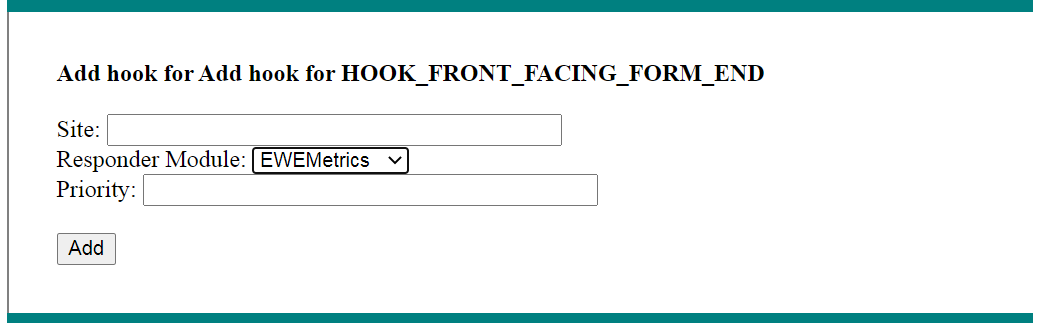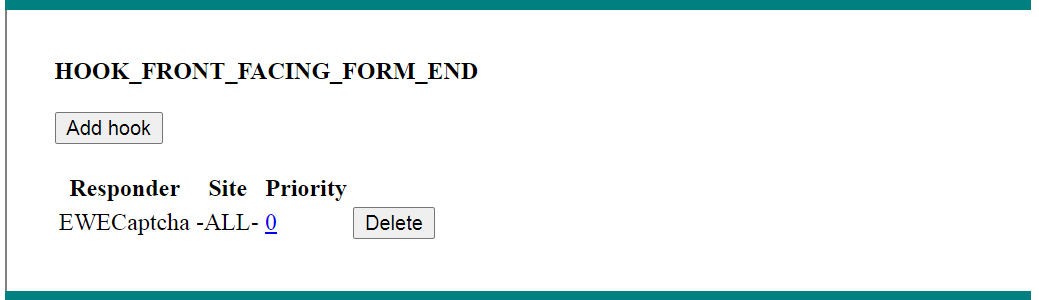
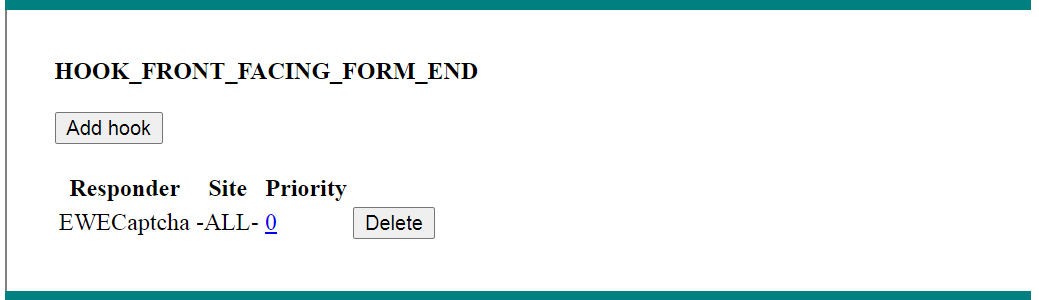
You can click on the priority to change a hook's priority, which brings up the following form.
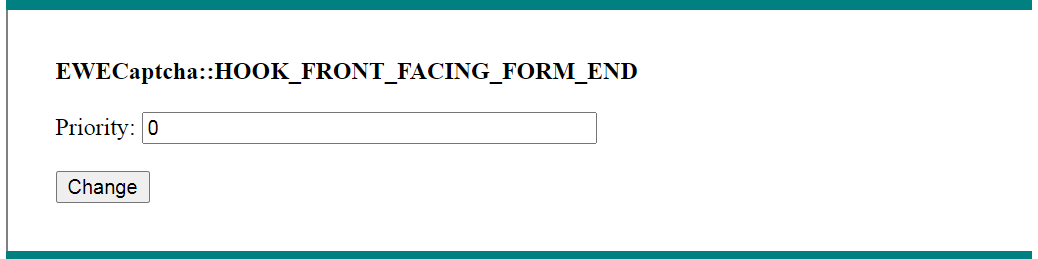
You can add a new module to this hook by clicking the "Add hook" button, which brings up the following form. You can enter the site that the hook applies to, or leave the site blank (or enter -1) to indicate that the hook applies to all sites. You can choose any installed module from the drop-down. The priority is a number which indicates the order in which hooks are called when the same hook is applied to multiple modules. If the priority is blank, it will be set to 0.