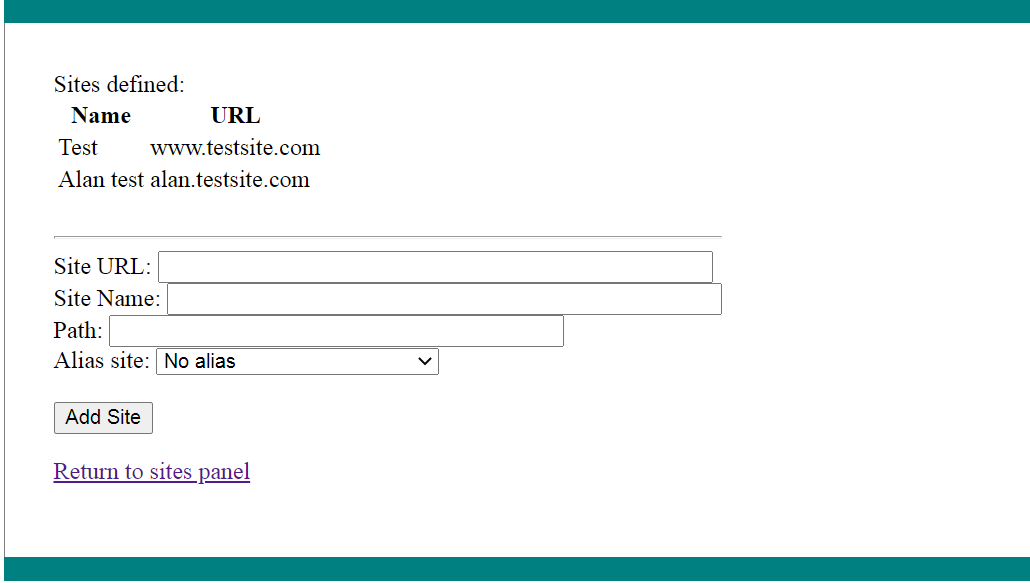
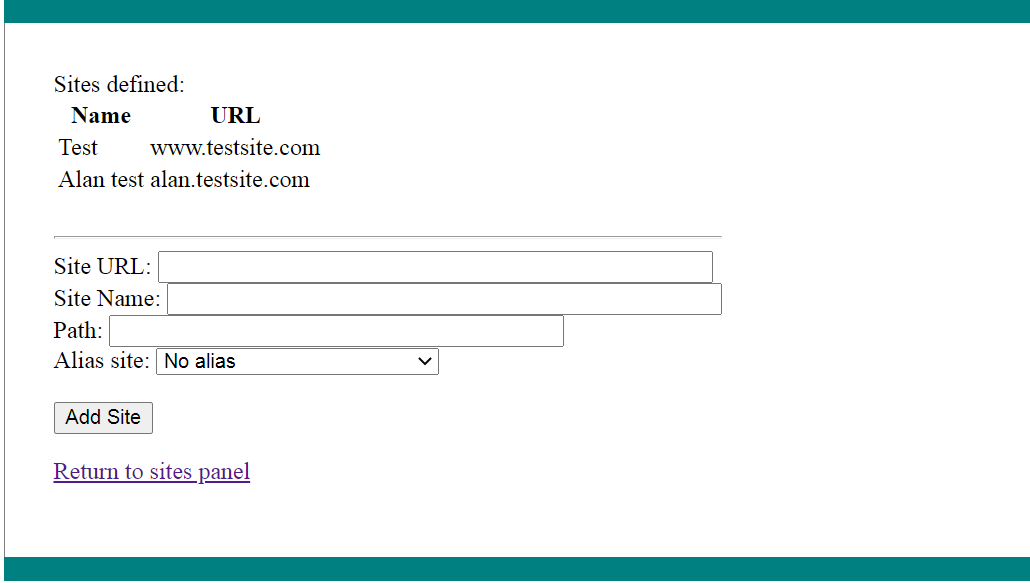
Any currently defined sites are listed at the top. Enter the definition of the site in the fields and press "Add Site" to create the site.
Site URL: Enter the url of the new site. Don't include the protocol (HTTP:// or HTTPS://). If you include the protocol, it will be removed from the url.
Site Name: Enter the name of the new site. This is a descriptive name that is shown by default in the header for pages of that site.
Path: Enter the server path of the new site, relative to the web server document folder. If this path includes a full url, including a protocol, anyone navigating to this site will be redirected to this url. Note that it is more efficient to have this kind of redirection done either via the .htaccess file or by changing your DNS records appropriately.
If blank, the template site files are copied to the EWE root folder and suffixed with a number to distinguish it from other sites. For example: index2.php. This allows multiple sites to be served from the same folder.
If a path is specified, it is assumed to be unique for this site and the template files are copied to that path (index.php, login.php, etc). This is the recommended option.
Alias site: If you specify another site here, this site is simply an alias for that site.
Add Site: Pressing this button will create the new site and take you to the site options page.